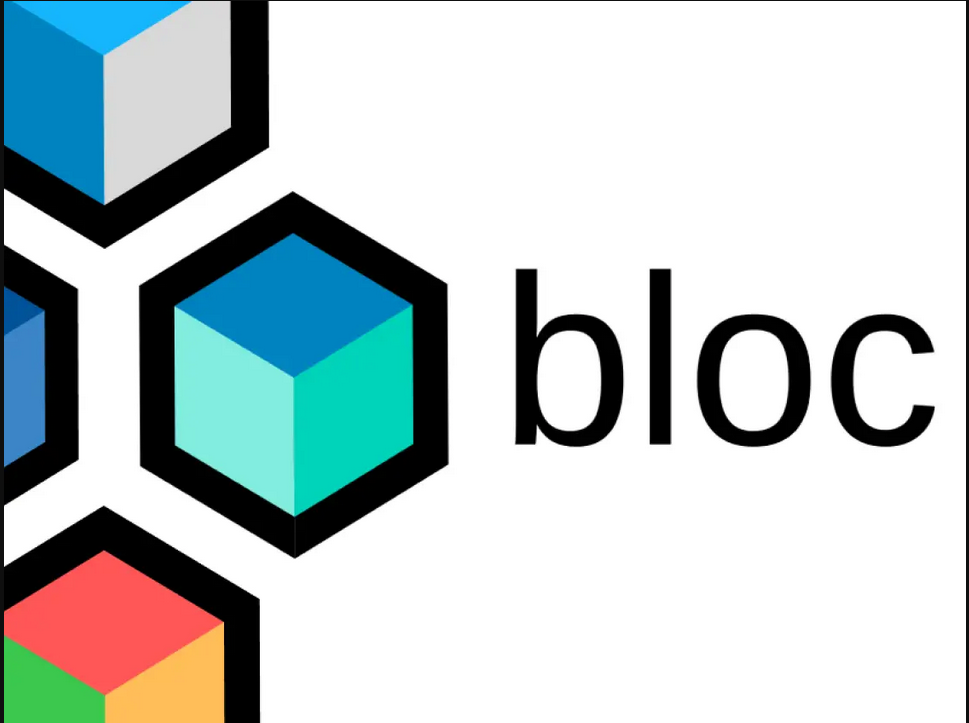
Bloc Pattern in Javascript
Posted: 23 Jan 2024. Last modified on 10-Jul-25.
This article will take about 2 minutes to read.
The Bloc pattern is used extensively in Flutter. It’s a way of doing reactive state management.
The code for this is so simple that we can include it all here.
First, we need to define a class which contains state, and the means to observe it.
const { Subject } = rxjs;
class CounterBloc {
constructor() {
this.counter = 0;
this.counterSubject = new Subject();
}
incrementCounter() {
this.counter++;
this.counterSubject.next(this.counter);
}
dispose() {
this.counterSubject.complete();
}
}
Then we need to create a component which depends on the bloc.
class CounterComponent extends HTMLElement {
constructor() {
super();
}
setBloc(bloc) {
this.bloc = bloc;
}
connectedCallback() {
this.className = "counter-element"
const button = document.createElement('button');
button.textContent = 'Click me';
button.onclick = () => {
this.bloc.incrementCounter();
};
const output = document.createElement('span');
this.bloc.counterSubject.subscribe((value) => {
output.textContent = `Counter: ${value}`;
});
this.appendChild(button);
this.appendChild(output);
}
}
customElements.define('counter-component', CounterComponent);
Then at the call site, we define 2 new components which share the same Bloc. They will each be incremented at the same time.
<div id="wrapper"></div>
<script>
const wrapper = document.getElementById("wrapper")
const bloc = new CounterBloc();
const counter1 = document.createElement('counter-component');
counter1.setBloc(bloc);
wrapper.appendChild(counter1);
const counter2 = document.createElement('counter-component');
counter2.setBloc(bloc);
wrapper.appendChild(counter2);
</script>
All in all, this demonstrates shared reactive state.