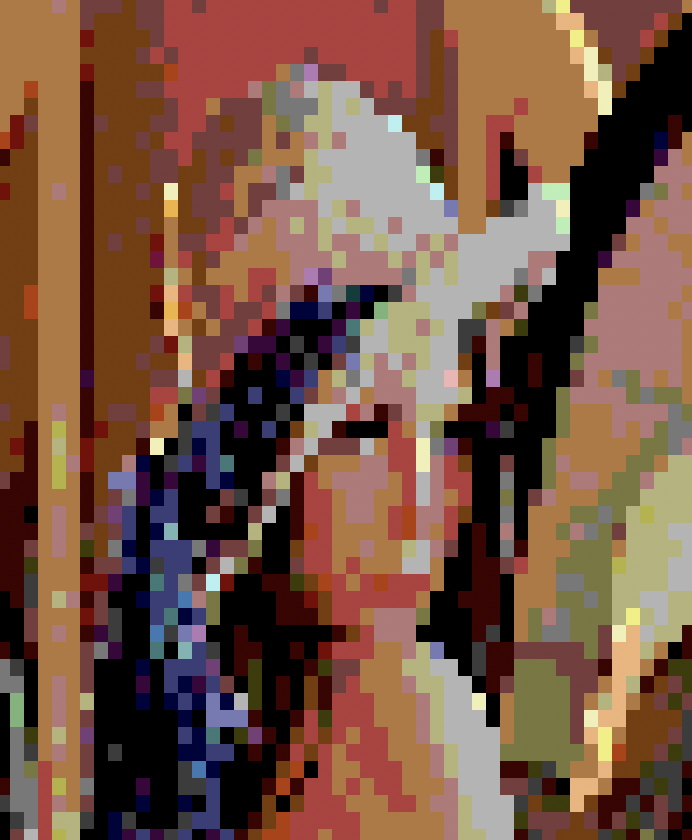ConsoleVideo
Posted: 15 Jul 2020. Last modified on 14-Feb-25.
This article will take about 2 minutes to read.
See the code for this project here
ConsoleVideo is a set of image and video modification tools. It can be used to display the contents of an image, normalize the colors in the image, or apply a palette to the image.
Notably, it will output to the terminal. I decided to implement the ANSI console spec to get colors working, using 2 colors per character by setting a foreground and a background on a ‘▄’ character. There were a couple of different styles that I tried out, such as ‘░’, ‘▒’, ‘▓’, but they did not give the same pixelated look I was going for.
I’m interested in braille art - it would be a cool area to explore for future iterations of the tool.
This could potentially be useful in a headless environment, but it was mostly a way to try out color correction techniques in a fun new way.
This is a full list of its arguments:
usage: CMD
-H,--help prints this help text and exits.
-P,--reducePalette reduces the color space of the palette file by the
given amount, 256/x
-c,--compat requests to use the reduced ansi color set
-f,--file the file to be read
-h,--height the maximum height of the generated video
-n,--normalize normalizes the color value so it will use the
maximum amount of the color palette.
-p,--palette indicates an optional palette file which will be
used to color the output.
-r,--reduced reduces the color space by the given amount, 256/x
-v,--version version of this library
-w,--width the maximum width of the generated video
Following are some examples of the output of the tool:
./r.sh "-f assets/Lenna.png -h 50"
Default styling, downsampled to a max height of 50px.
All examples will be downsampled the same way, to be compact.

./r.sh "-f assets/Lenna.png -h 50 -n"
Normalizing RGB values (color correction)

./r.sh "-f assets/Lenna.png -h 50 -p assets/palettes/oil-6-1x.png"
Application of an oil slick palette
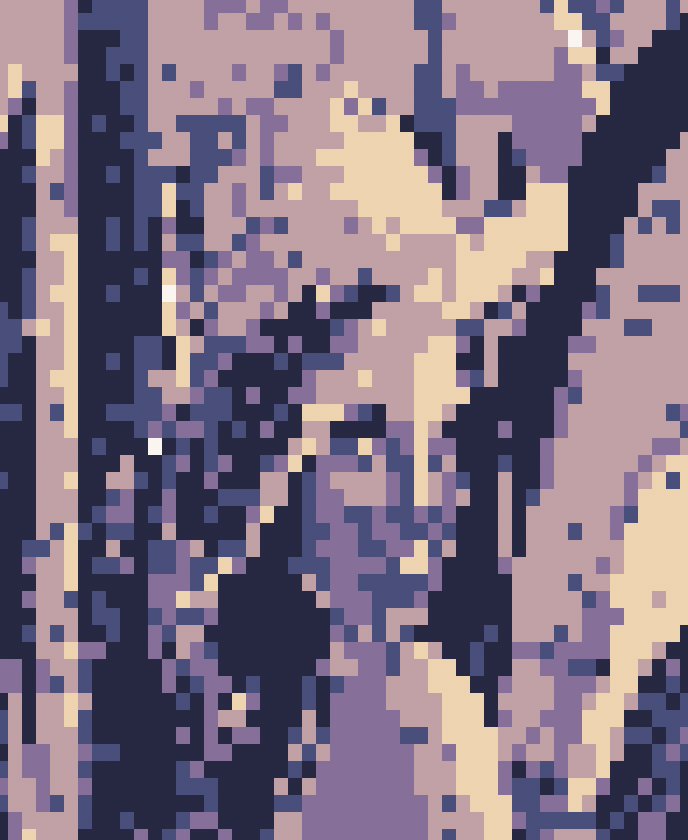
./r.sh "-f assets/Lenna.png -h 50 -p assets/palettes/softdecay-gb-1x.png"
Application of a soft “gameboy” palette
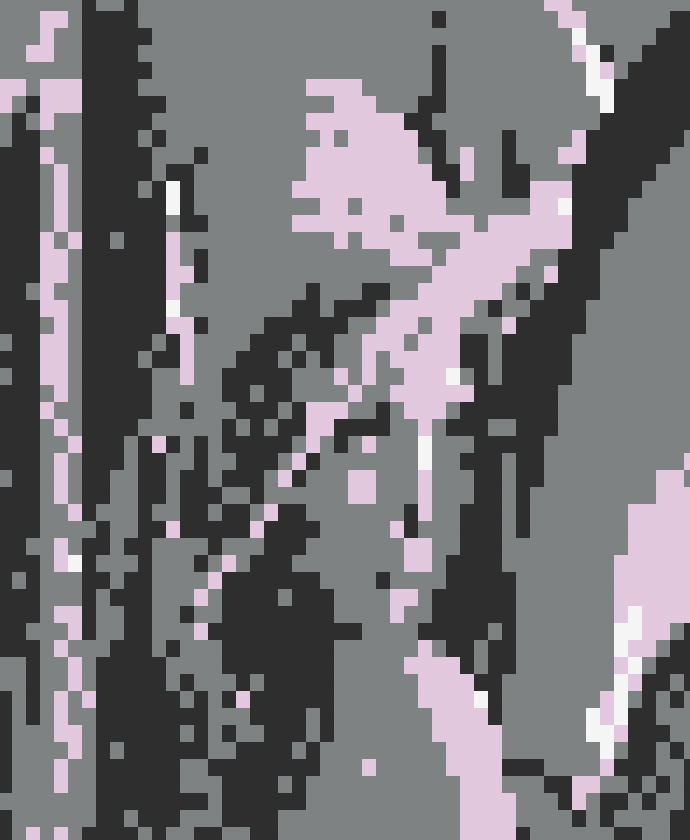
./r.sh "-f assets/Lenna.png -h 50 -r 40"
Colorspace reduction, using 1/40 of the available colorspace
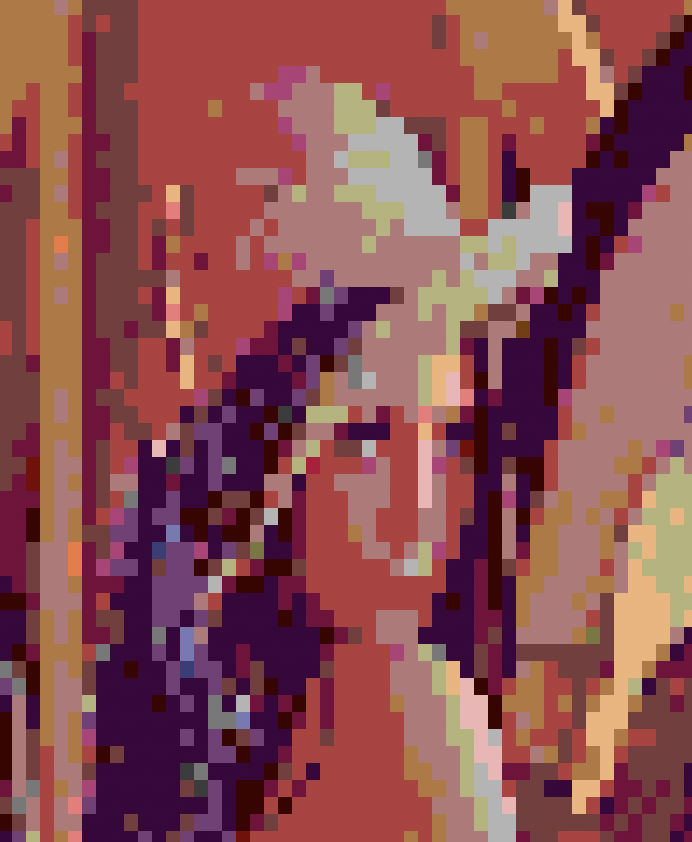
./r.sh "-f assets/Lenna.png -h 50 -r 60 -n"
Colorspace reduction paired with normalization