
How to publish content online via Google Docs
Posted: 29 May 2022. Last modified on 04-Jun-22.This article will take about 3 minutes to read.
Part of a series on publishing content online.
Getting Started
Publishing via Google Docs is probably the most approachable way to make content available online. Almost everyone has a Google account!
This method does not allow for much customization, and it includes a header at the top of the page, but it does allow you to get your content out there! You can navigate to the bottom of this article to see the final version, if you like.
The first thing that you will need to do is create a new Google doc. You can navigate to https://docs.google.com and click on the + button to make a new doc. You can then add whatever text you like, something like this:
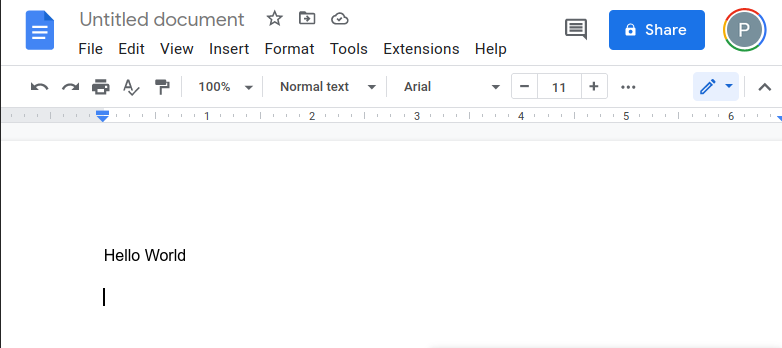
You don’t have to worry about writing it perfectly just yet - you’ll be able to change the content later.
Publishing
The next step will be to click on File > Share > Publish to Web. You should be greeted with a modal that looks something like this:
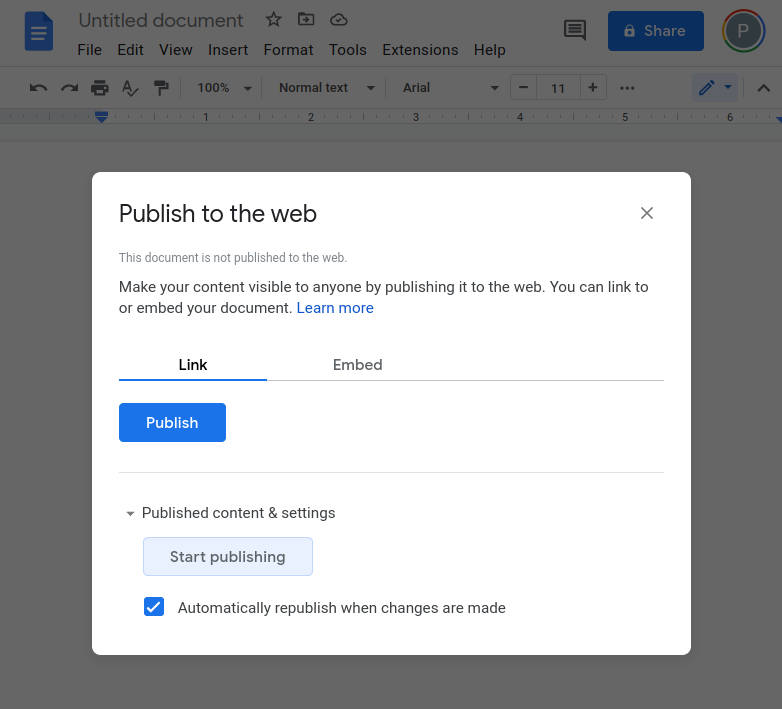
This screen will give you two options - you can publish the document by itself, or you can embed it into another file. Unless you want this page to show up in another website, you can go ahead and click Publish. You should be greeted with a confirmation dialog like this:
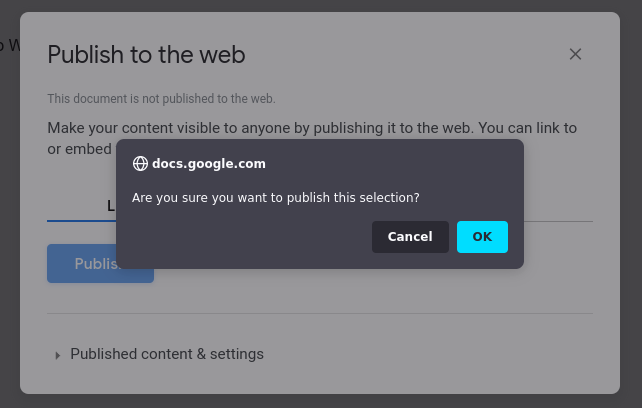
The confirmation dialog is there to make sure that you know that making the file public means that everyone will be abel to see it if they are able to find the URL.
If you’re comfortable with random people seeing your site (if you are intending this to be a website, this is ok), you can click OK on this one too! You will then be greeted with a modal that looks like this:
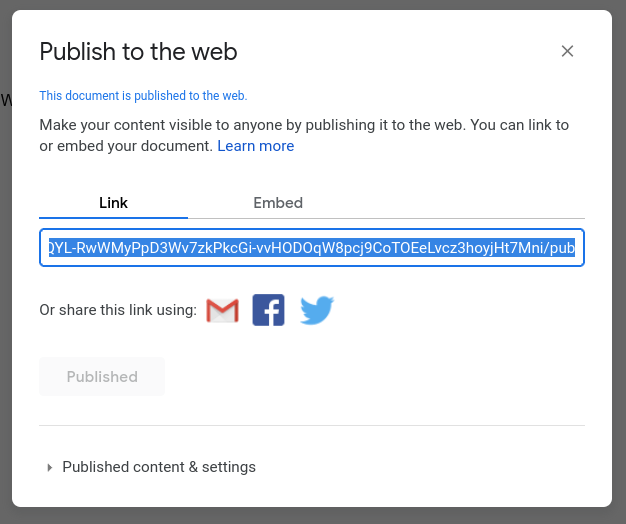
Results
🎉 You’ve done it! The link that’s shown here is the link to your site! You can go ahead and open it in a new tab - it will look something like this:
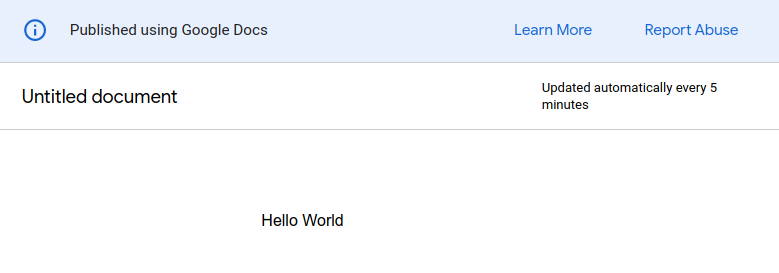
It can also be accessed via this link:
It’s quite long so you might want to create a link alias that points to the same place (like this) or use a url shortener like bitly to make it more memorable.
If you were to embed the content into another website, it would end up looking like this:
Conclusion
As you can see, neither of these options are ideal. If you publish the document by itself, there is a large header at the top which makes it clear that this is a site published via Google docs. If you publish it by embedding it into another site, the content will scroll differently than the rest of the page.
It’s up to you whether this is acceptable. If you would like to try out a more robust method of publishing, you can learn more by visiting my previous article about publishing content online.